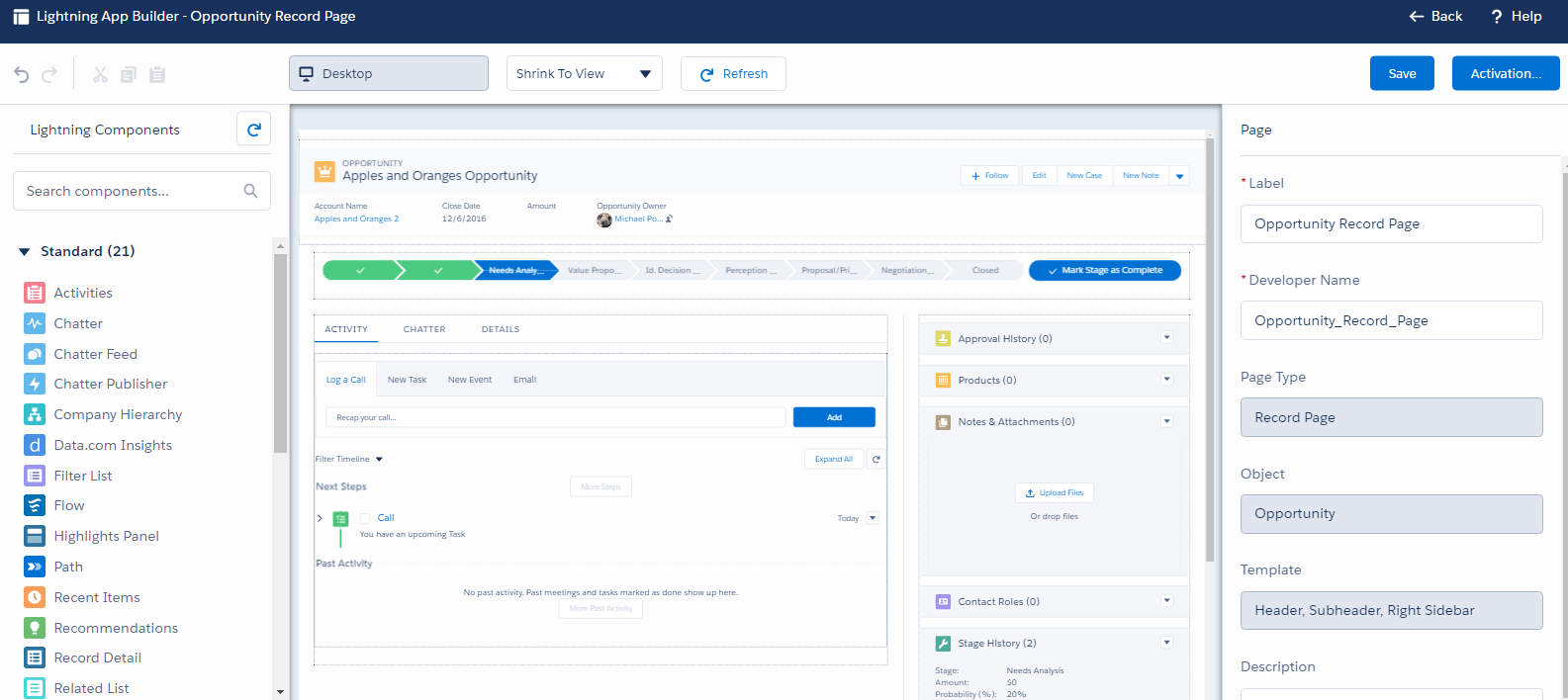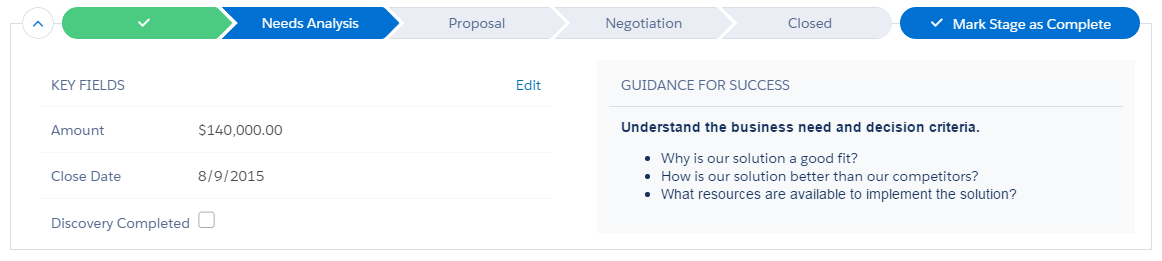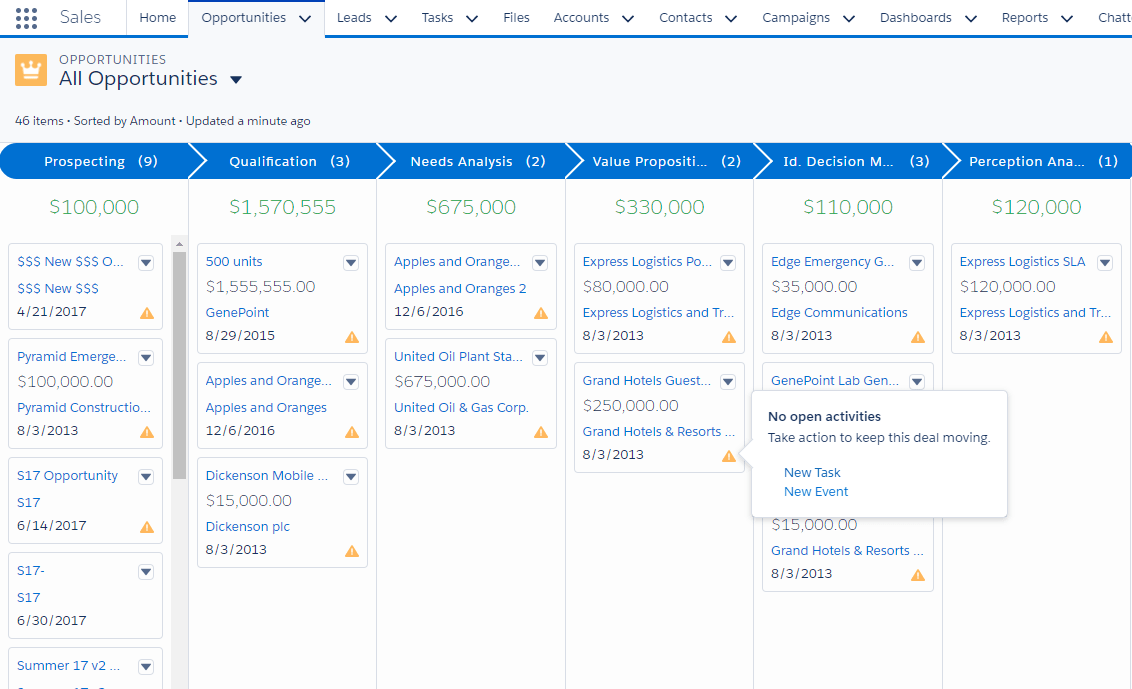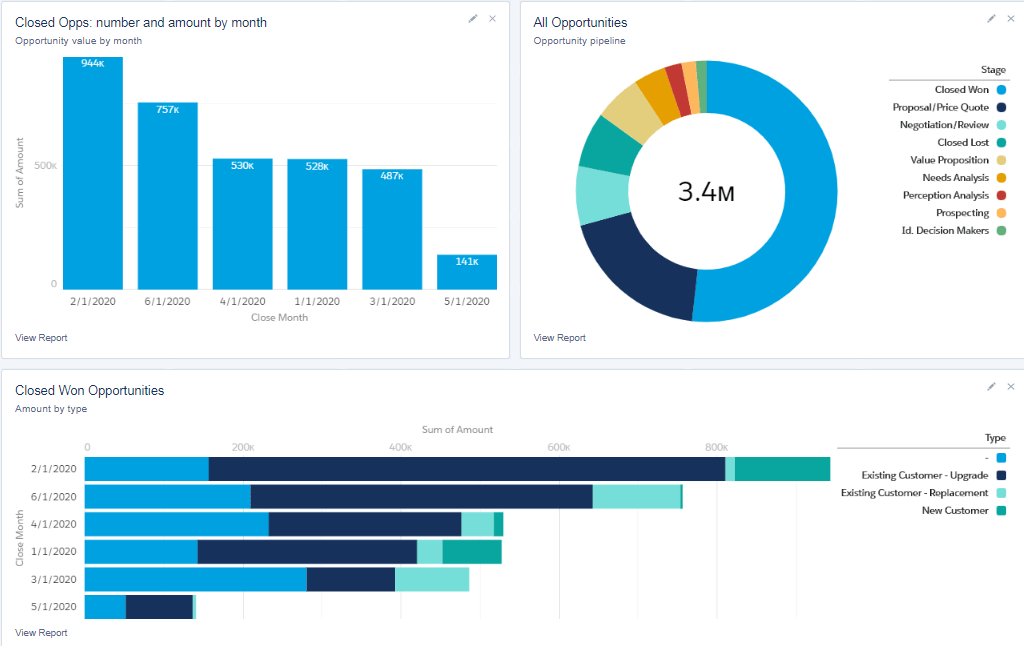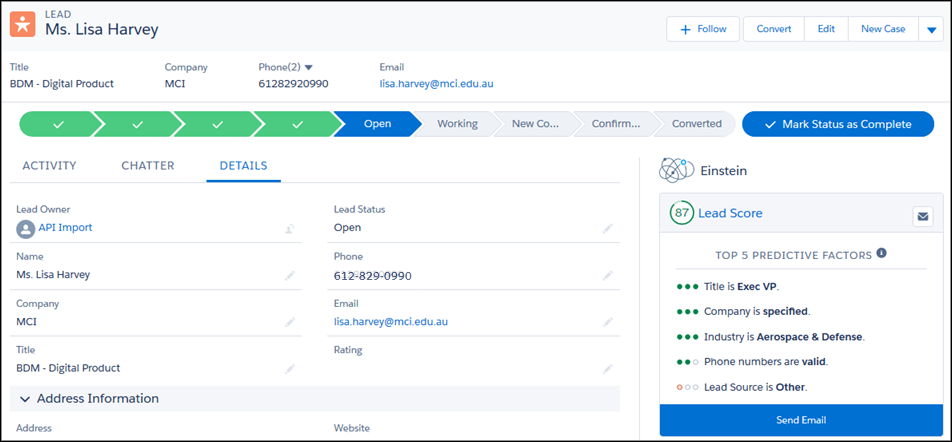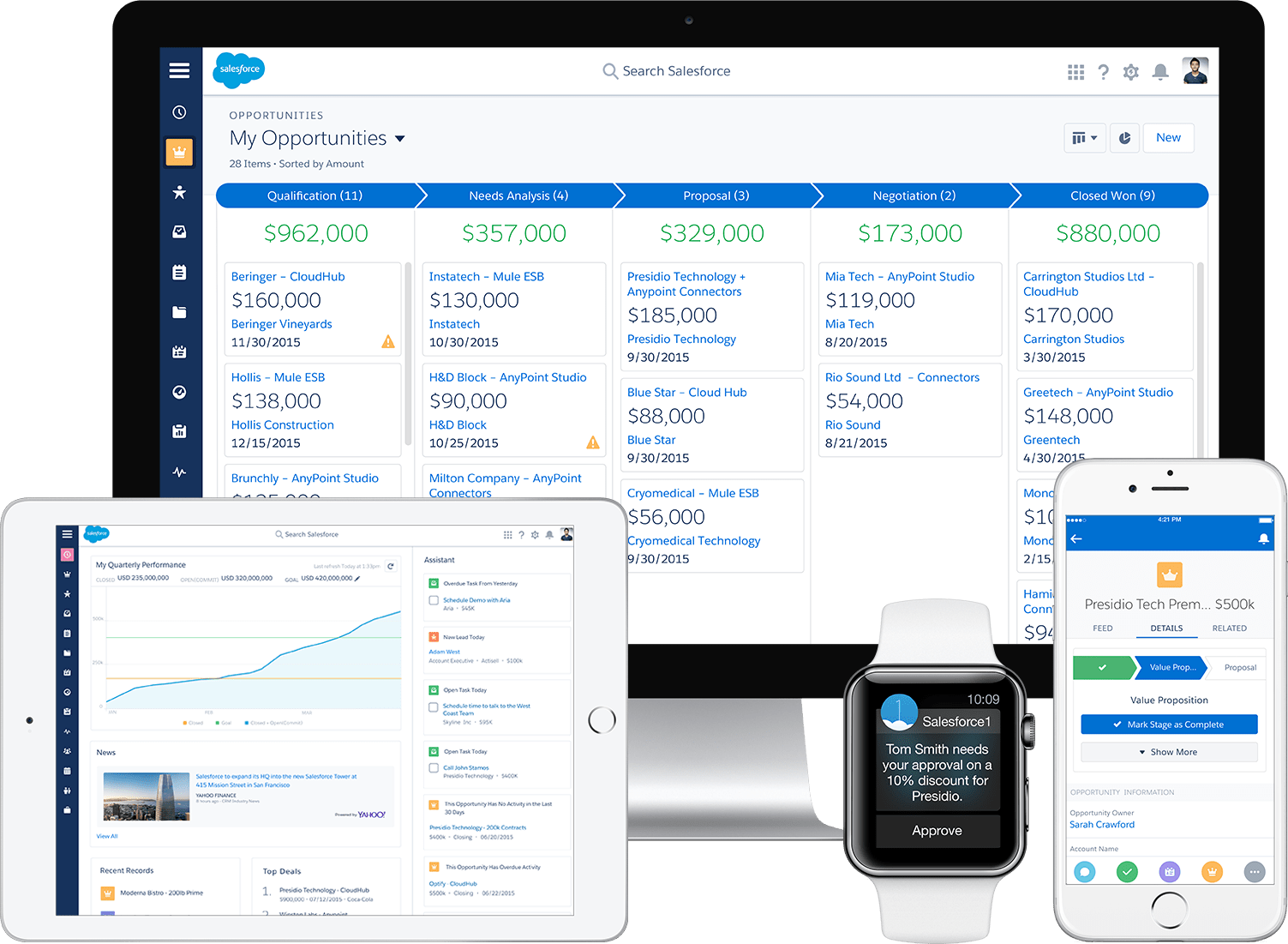
July 25, 2017 | InBrief
Why you should consider moving to Salesforce Lightning
Why you should consider moving to Salesforce Lightning
For over 16 years, the look and feel of Salesforce has remained fairly consistent. In 2015, Salesforce began promoting its new platform - Salesforce Lightning. Although long time users may have grown accustom to the classic user interface, Salesforce has developed a modern UI that brings new features, increased productivity, faster deployments, and a seamless transition across desktop and mobile environments. For the past few years Salesforce has been encouraging users to start taking advantage of Lightning. With its upcoming release for Summer 2017, many of the essential features that companies rely on for day-to-day use are supported in Lightning. For those of you who are using Salesforce Classic and considering an upgrade to Lightning, we think that now is a great time to make the switch! Salesforce has made some significant investments in the Lightning platform and all the shiny new features going forward will be Lightning specific (read – not available in Classic). Take a look at our list of reasons to make the move and migrate to the Lightning experience!
New Lightning-only features:
New UI
This new modern user interface not only looks new, but it is more flexible and dynamic than the original classic layout. Increase user productivity by decreasing toggle time between screens, allowing your team members to work more efficiently and speed up time to revenue with fewer clicks. The new UI also provides users with a seamless transition between desktop and mobile devices.
Lightning App Builder
With Lightning App Builder you can easily customize your Lightning pages with easy drag and drop configuration. You can even customize your Home Page! Choose from a list of reusable Lightning components that can be placed throughout your org. Lightning builder makes it easy to adjust and customize Lightning Components to fit your company’s needs, without the need for custom development.
Sales path
Sales Path allows you to define the key stages that a Lead or Opportunity needs to go through, and highlight the important fields per stage that a sales rep needs to complete. Sales reps can now easily enter important information and move the deal through its stages to quickly close deals faster.
Kanban view
Easily manage opportunities in the new Kanban view. This view shows up to four key fields on an opportunity and allows you to drag a record to the next stage. Quickly create tasks and events directly related to the opportunity without leaving the view. Stage amounts are recalculated in real time when an opportunity advances, allowing you to see the most up to date pipeline information
Enhanced reports, charts, and dashboards
Reports have a new design that look modern with enhanced functionality. You can even add reports to List Views! Dashboards also got a huge upgrade and are no longer restricted to three columns and will instantly refresh.
Salesforce Einstein
Salesforce has launched its newest feature called Einstein, an artificial intelligence (AI) tool to help determine companies be more predictive about their customers. Leverage Einstein to predict the quality of a lead, recommend best next steps, and even automate tasks.
Considerations
Although there are many benefits with switching to Lightning, not all functionality is supported and there are some things you will want to consider before making the switch. The below list is not an extensive list of unsupported features, but rather some items that you will want to consider before migrating to Lightning.
- AppExchange Apps: If you are using any AppExchange apps, ensure that they are Lightning Ready. If the app is supported in the Lightning Experience, a “Lightning Ready” sash appears on its AppExchange listing.
- Custom javascript buttons: These are not supported within Lightning, however quick actions, triggers, or workflow rules can be built as a possible alternative.
- Visualforce Pages: If your company relies on custom Visualforce pages, you will want to review these and determine which ones are necessary and need to be migrated to a new Salesforce Lightning Component.
Developing a plan
While making the switch to Lightning, it is important to create the right migration strategy. Here are some key pieces for a successful migration.
- Educate yourself and your company on the benefits of Lightning: Along with the cool features listed above, there are many additional features that your users can leverage. There are a lot of great resources out there to gain Lightning knowledge: Trailhead and release notes are two great places to start!
- Conduct a gap analysis: Review key features your company relies on that aren’t supported in Lightning. Once you’ve completed this step you should have a better idea if Lightning is right for you. Engaging a third party is always helpful because they can give you a deeper and unbiased review of the state of your org.
- Identify key stakeholders and super users: Getting leadership on board to help provide the correct resources and direction is critical to a successful migration.
- Decide which users to move to Lightning: Not all users need to be migrated at once. Depending on your company, it could make sense to start with a small group of users before moving everyone over.
- Develop an internal marketing strategy to educate future users: Send out regular communications to let your users know of the cool new functionality they’re going to get to use. Getting them excited about the change will help increase user adoption and lead to a smooth transition to the new experience.
- Create a training plan: Training your users will make sure they are ready to fully leverage the new features you’ve worked to enable within the system. Consider a train-the-trainer model with Super Users in each department who can handle questions from their team.
Do you need help determining if a migration to Lightning is right for your business? Or would you like help migrating your Salesforce org to the Lighting Experience? If you answered yes to either of these questions, please reach out to West Monroe and we’ll be happy to help. Contact us to learn more about how we can support your migration to Lightning.